|
Dependencies:
This software requires the python 3.10 to be install on the system. Please make sure that python has been already installed.
If not users can download and install the python from this link https://www.python.org/downloads/. Then install the following dependencies by typing the command “pip install dependency_name” in command prompt.
1. Pandas 1.4.4
2. Numpy 1.23.2
3. Sklearn 1.1.2
After this step, your system is ready to run the program.
Usage:
1. Download PMTPred standalone tool from Download tab.
2. Extract or uncompress the PMTPred.zip file.
3. Open the terminal on your Windowns or Linux system.
4. Navigate to your uncompressed PMTPred folder by cd /path/PMTPred.
5. Run 'python PMTPred.py -h' for detail instructions regarding running of the program.
Example:
python PMTPred.py -i InputSequences.fasta
This command run the example program and an Output.csv file will be generated in your present working directory.
InputFile:
User must have to select the input fasta file of protein sequence. The fasta file may have one or more sequences in standard fasta format.
OutputFile: User can find prediction result in an output file "Output.csv"consisting of protein id, prediction and prediction probability score in the PMTPred folder.
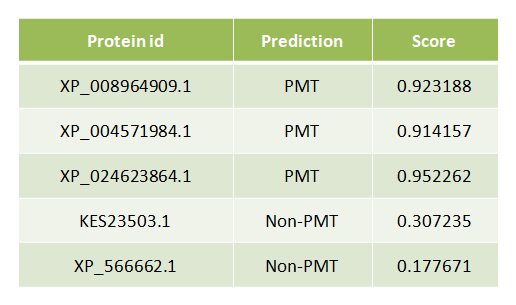
Output file format
|